Installation and activation of Office 2021
-
Office 2021 system requirements
Minimum system requirements- CPU: 1GHz dual-core processor.
- GPU: DirectX 9 or higher with WDDM 2.0 or higher.
- Memory: 4GB RAM.
- Storage: 4GB of available space.
- Display: 1280x768 screen resolution.
- Browser: Current version of Internet Explorer, Microsoft Edge, Safari, Chrome, or Firefox.
- After purchase, you will receive an automatic email containing the Download Link and the Product Key
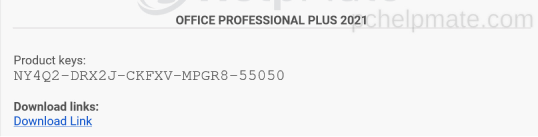
-
Click on the Download link from the email that you have received after the purchase.
- If you are using google chrome you can see the download progress in the left bottom corner
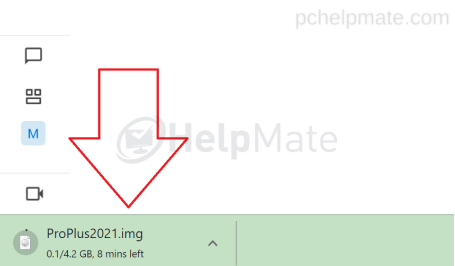
- You can find the ProPlus2021.img in the Downloads folder.
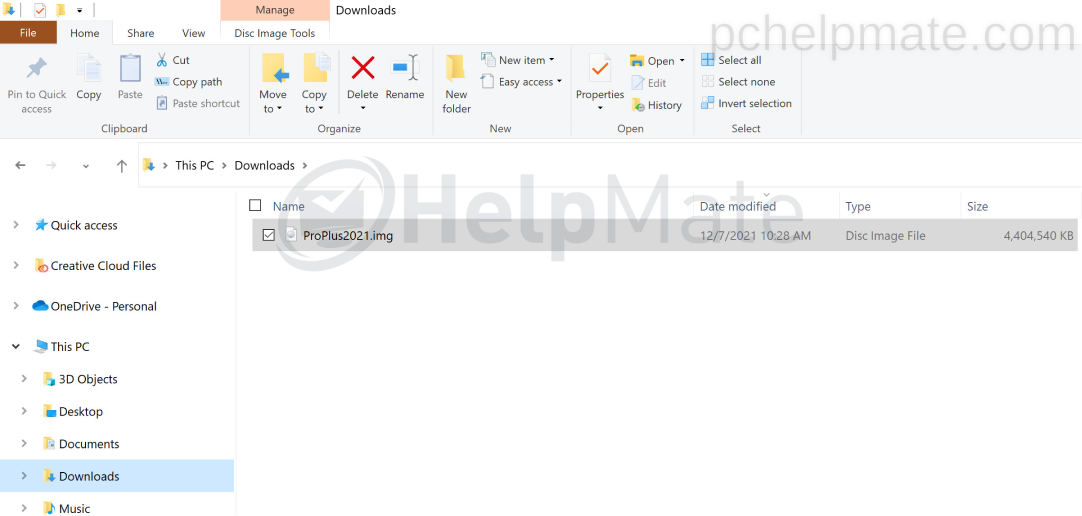
- Open the file
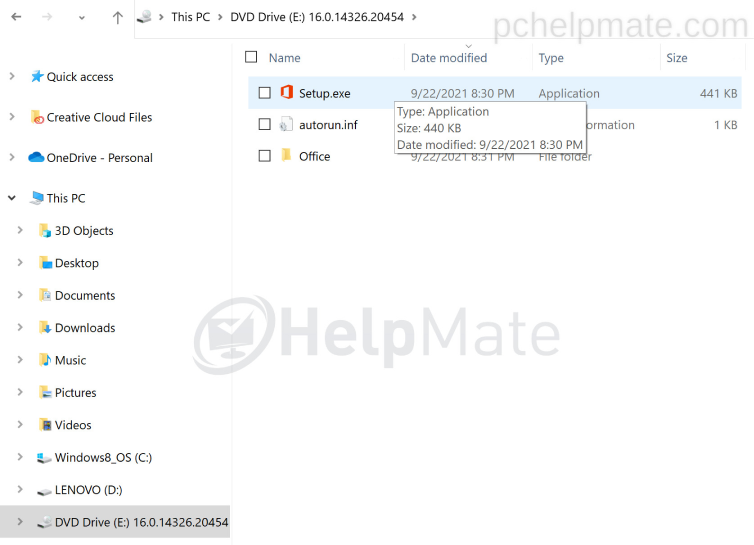
- Run the Setup.exe to start the installation
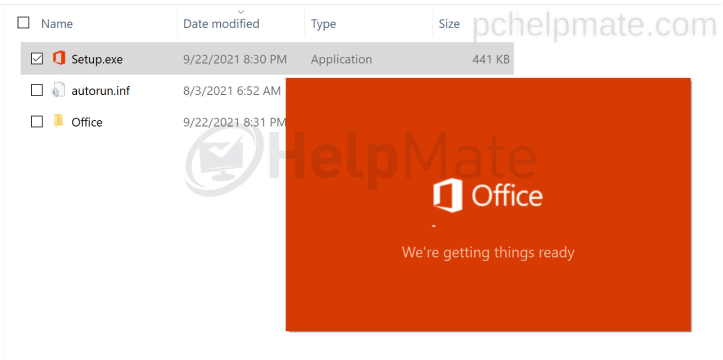
- It will automatically start the installation
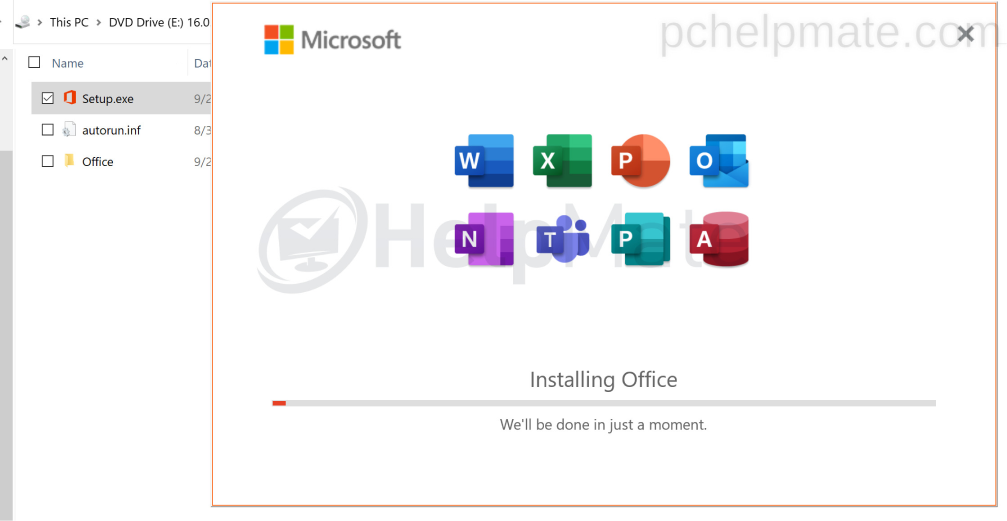
- After installation click on the Start menu, find Word App and open it

- After opening word you will be prompt to activate your Office suite.
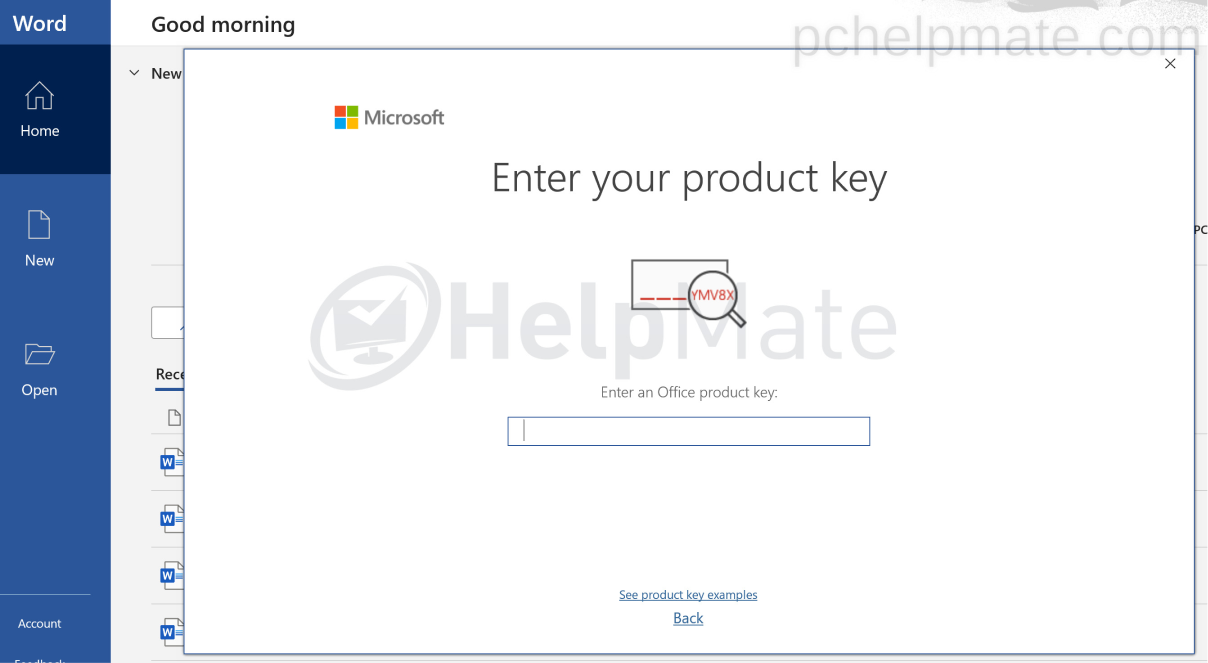
- Enter your product key
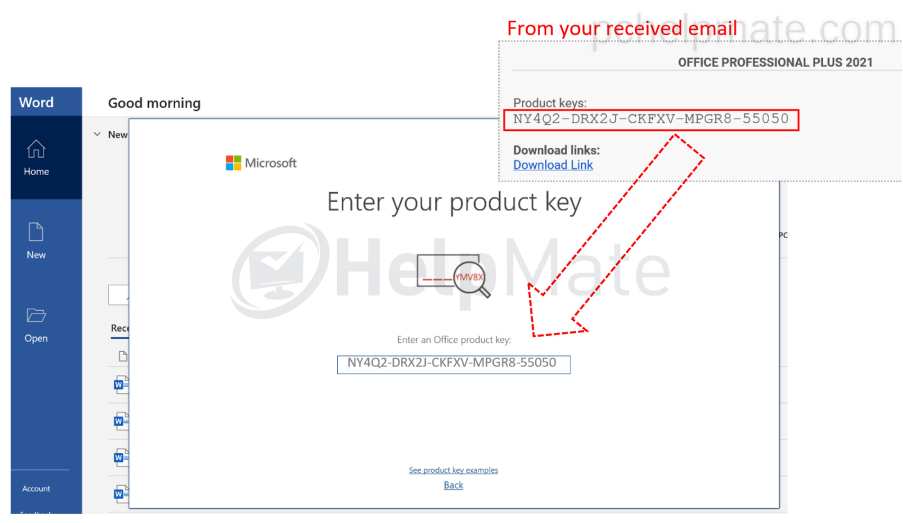
- Click on Activate Office

- Activating...
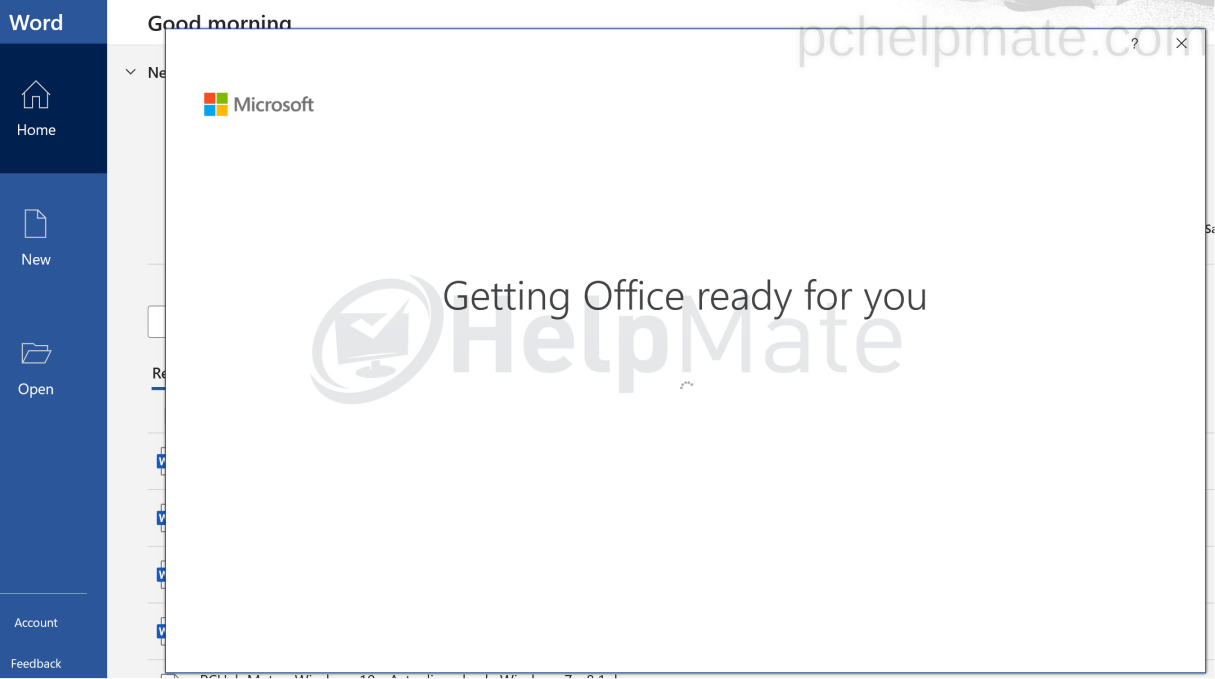
- You're all set! Congratulations. Now go to your account and check for Updates
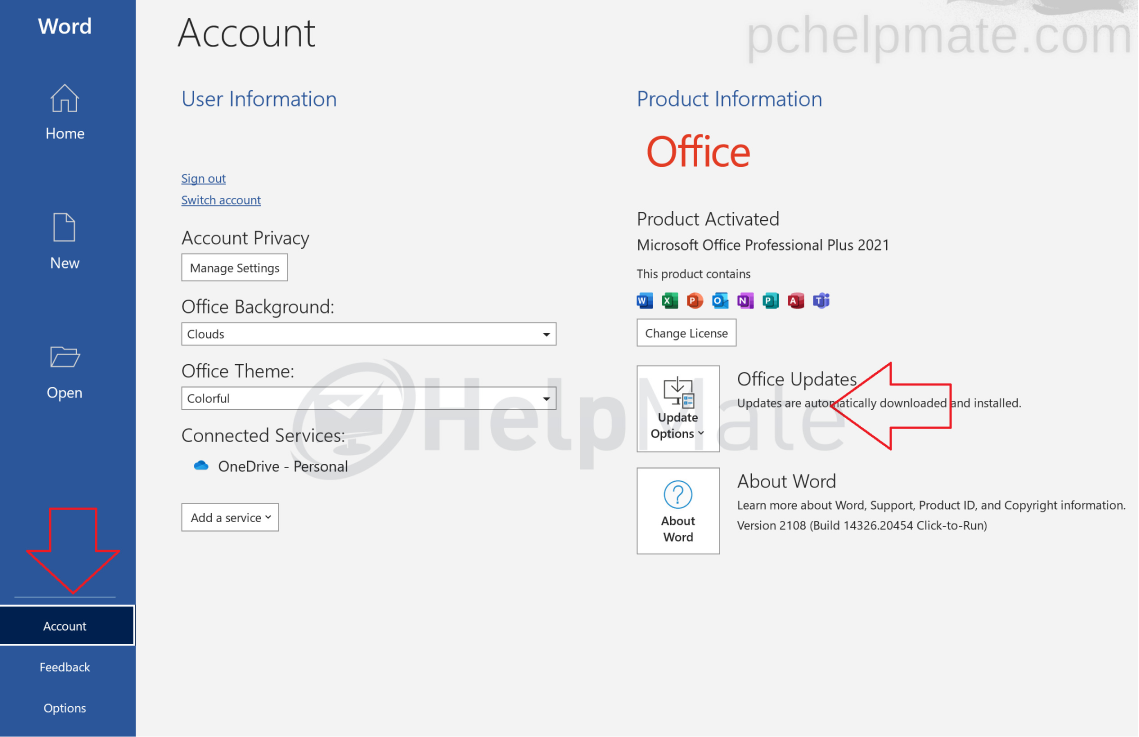
- Click on Update Options > Update Now
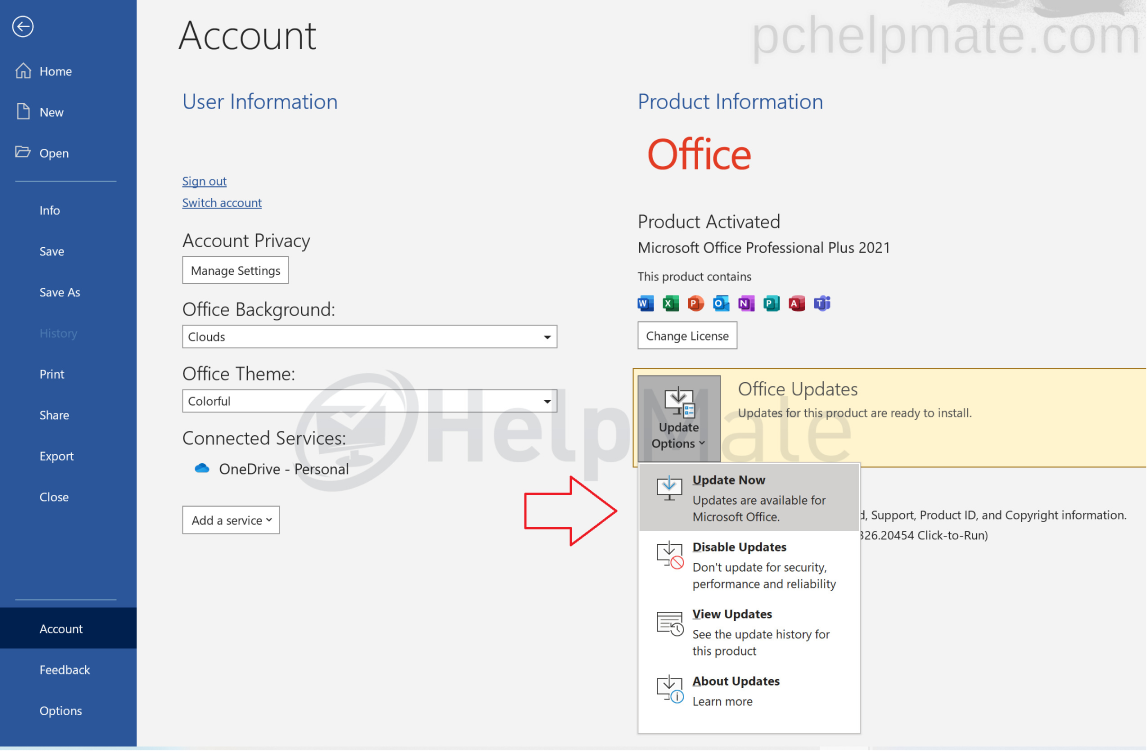
- It will prompt you to close all currently open Office applications.
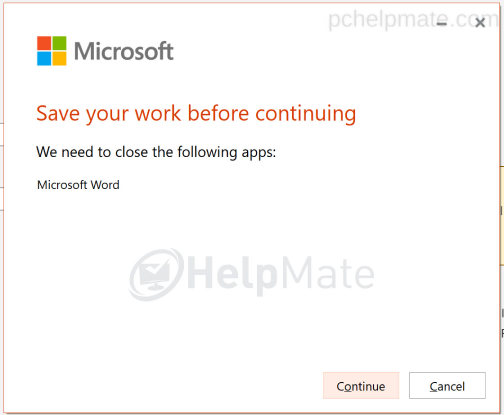
- Updating Office ...

- Starting App
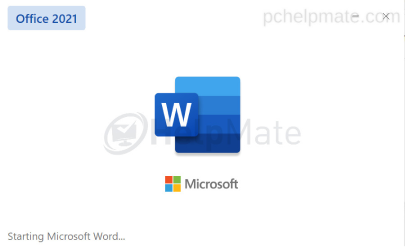
- Congratulations! You're up to date
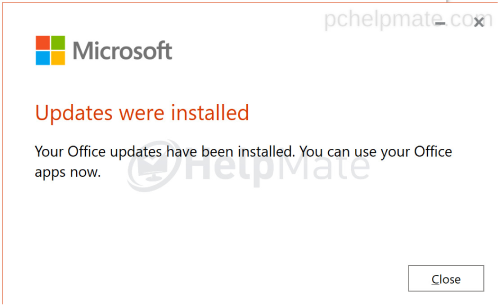
- Office 2021 Professional Plus Installed, Activated and Updated.
If you will receive any error messages or encounter any other installation problems, contact us through chat which is located in the left bottom corner.



